How Computers Work: From Simple Switches to Quantum Leaps - Tech Explanation
How Computers Work: From Simple Switches to Quantum Leaps
Introduction:
In today's world of AI, you might hear that learning the basics of computers isn't needed anymore. But understanding how computers work is like knowing the foundation of a building. It helps you see how AI itself is built! Let's take a journey from the very beginnings of computing to the exciting future of quantum computers.
Target Audience
- Beginners: If you're curious about how computers work, this is for you.
- Those with Some Knowledge: Even if you know a little, we'll explore some fresh ways of thinking.
The Starting Point: On and Off (Bits)
Computers use electricity. Think of it like a light switch: it's either on or off. In computer language, 'on' is 1, and 'off' is 0. We call these 1s and 0s 'bits.'
Building Blocks: Combining Bits
Imagine a little device that can read these 1s and 0s very quickly. If we group these bits together, like four at a time, we can create different combinations: 0000, 0010, 1010, and so on. Each combination represents something different.
Speeding Things Up: Parallel Processing
Instead of one device reading bits one after another, we can have many devices working at the same time. Think of it like having multiple workers doing a task together. This is called 'parallel processing,' and it makes computers much faster.
CPU: Grouping Bits
When you hear about a CPU being '32-bit' or '64-bit,' it means how many bits it can process at once. A 64-bit CPU can handle 64 bits at a time, making it faster than a 32-bit CPU.
CPU Speed: Hertz (Hz)
Retrieved from Intel
Making Sense of Bits: Giving Them Meaning
Computers interpret combinations of bits (1s and 0s) through predefined rules. Each unique combination represents a specific instruction or piece of data. For instance, a sequence like '0000' might be designated as the 'start' command, while '1010' could signify a particular numerical value or a specific letter. This assignment of meaning is crucial for the computer to execute tasks and process information.
Imagine you're sending secret messages with just two flags: one up (1) and one down (0). If you send four flags in a row, you get combinations like 'up-up-up-up' (1111) or 'up-down-up-down' (1010). Now, to make these messages meaningful, you need a codebook. This codebook tells you that 'down-down-down-down' (0000) means 'start' and 'up-down-up-down' (1010) means 'send the next message to the north.' In the same way, computers use a codebook (we call it a 'set of rules') to understand what different combinations of 1s and 0s mean. These combinations can represent instructions, numbers, letters, or anything else we want the computer to understand.
Why File Formats Matter (JPG vs. PNG)
File formats like JPG and PNG employ distinct structures for arranging bit patterns to represent images. Each format has its own set of rules defining how these bit combinations are interpreted to reconstruct the image. Consequently, a computer relies on the correct format specification to accurately render the visual data. Attempting to interpret a JPG file as a PNG file, or vice versa, will result in errors because the underlying bit arrangements and interpretation rules differ.
Think of a recipe book. You have one recipe for chocolate cake and another for vanilla cake. Each recipe has its own list of ingredients and instructions. A JPG file and a PNG file are like different recipes for images. They each have their own 'recipe book' – a unique set of rules – for how to arrange bits to form a picture. If you try to use the chocolate cake recipe to make a vanilla cake (by simply changing the label), it won't work. The ingredients and instructions are different. Similarly, a computer needs the correct 'recipe book' (file format) to properly display an image.
Garbled Characters (Why Things Look Messed Up)
Character encoding standards, such as UTF-8 and ASCII, define how characters are represented by bit sequences. When a computer attempts to interpret a bit sequence using an incorrect encoding standard, it results in misinterpretations, leading to the display of garbled characters. For example, if a text file encoded in UTF-8 is interpreted as ASCII, the character mappings will be mismatched, causing the text to appear as a series of unrecognizable symbols.
Imagine you're listening to a song on the radio. One station plays the song using a 'jazz' style of music, and another station plays the same song using a 'rock' style. The notes are the same, but the way they're arranged and interpreted is different. If you try to listen to the 'jazz' station with a radio tuned to the 'rock' station, the music will sound distorted and confusing. This is like when your computer tries to read bits using the wrong 'music style' (codec).
How Computers Really Work: Instructions
At the heart of a computer, there are three basic types of instructions:
Calculations (I-format)
The I-format in computer instructions is designed for computational operations. This includes arithmetic operations like addition (ADD), bit manipulation like shifting bits (SHIFT BIT), and logical operations like AND and OR. Essentially, the I-format handles all mathematical and logical computations that the computer needs to perform. Think of the I-format as a dedicated calculator within the computer. It's used for all the math problems: adding, subtracting, shifting numbers around, and comparing them. Just like a calculator performs specific functions, the I-format executes specific computational instructions.
- Making Decisions (J-format)
The J-format is used for control flow instructions. It governs how the computer jumps between different parts of the program, enabling conditional execution (if-then statements) and looping. This format allows the computer to make decisions based on specific conditions, altering the sequence of operations. Imagine the J-format as your boss giving you instructions. 'If this task is urgent (xxx), then switch to it immediately (zzz).' Or, 'If this task is not urgent, continue with your current work.' The J-format directs the computer to change its course of action based on conditions, just like your boss directs your workflow.
- Storing and Retrieving (R-format)
The R-format handles data storage and retrieval. It facilitates the movement of data between the computer's memory and storage devices like hard disks. This format is responsible for storing instructions and data, allowing the computer to access and utilize them when needed. Picture the R-format as a filing system. It's like having shelves where you store your work. You can put files on the shelf with specific labels (markers) or take them off the shelf when you need them. Similarly, the R-format stores and retrieves information, acting as the computer's filing system.
The Quantum Leap: Beyond 1s and 0s
Regular computers use bits (1s and 0s). Quantum computers are different. They use 'qubits,' which can be 1, 0, or anything in between. Imagine a dimmer switch instead of an on/off switch. This allows quantum computers to perform many calculations at once, making them incredibly powerful.
Quantum Computers and AI
AI relies on a lot of calculations. For more AI, read here. Quantum computers can speed up these calculations, potentially leading to much more powerful AI. However, the future is uncertain, as we are still in the early stages of quantum computing and AI development.
The Future of Computers
If quantum computers become widespread, it will change how we build and program computers. It will be a major shift in technology.



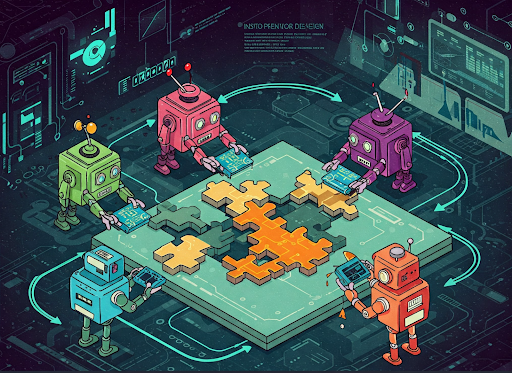












Comments
Post a Comment