Expense Tracker - Software Intro
Track Your Spending with Ease: Introducing the Expense Tracker App
Are you tired of wondering where your money goes? Do you struggle to keep track of your daily expenses? Then look no further! The Expense Tracker App is designed to help you effortlessly record and understand your spending habits. Whether you're a meticulous budgeter or just want a clearer picture of your finances, this app simplifies expense tracking. It is built by ITDOGTICS.
Key Features:
- Effortless Spending Recording: Say goodbye to manual entry! Capture your receipts with your phone's camera, and let the app automatically extract the information.
- Intelligent Spending Analysis: Gain valuable insights into your spending patterns. See where your money is going and identify areas where you can save.
- Multi-Currency Support: Traveling abroad? No problem! The app supports exchange rates, making it easy to track your spending in different currencies and maintain accurate records.
- Secure Data Storage: Your financial data is important. This app stores your information securely within your own Google Drive and Google Sheets, giving you complete control over your data and ensuring it's not shared elsewhere.
Important Disclaimer:
This app utilizes your Google Drive and Google Sheets for data storage. Your data's security and management are your responsibility.Before You Begin:
- A Google Account is required to use this app.
- For optimal performance, add the app to your home screen. Follow the easy tutorial here.
Get Started:
How to Use the App:
1 . Google Account Required: Ensure you have a Google account. Upon your first login, you'll be guided through an introduction and service agreement/privacy policy (which you're welcome to review or skip)
2. Initial Setup: After the initial walkthrough, you'll see the main interface. Before diving in, we recommend configuring the following for a smoother experience:
- Preferred Currency: Set your primary currency for all calculations.
- Gemini API Key and Model (Optional but Recommended): This powerful feature automates receipt data extraction. Obtain an API key here and select a model (Flash Model is recommended, but other options are available). While other settings can be skipped initially, these will significantly enhance your experience.
Navigating the App:
The app is organized into four intuitive sections:
- Add: Capture receipts via your camera (with a Gemini API key) for automatic data entry, or input expenses manually. Crucially, you can upload receipts to your Google Drive's "Expense Record" folder.
- View: Browse your spending history and view uploaded receipts. You can also delete entries using the trash can icon and adjust the final charge amount (useful for reconciling credit card or bank statements). Currency for adjustments assumes your preferred currency.
- Setting: Manage your app settings, including your preferred currency and Gemini API key.
- Exchange Rate: A handy near real-time exchange rate calculator, perfect for travelers.
Adding a Receipt:
With the Gemini API key configured, simply snap a photo of your receipt, and the app will automatically populate the expense details. Alternatively, you can manually enter the information. Don't forget to upload the receipt image to your Google Drive for safekeeping.
Viewing Your Records:
This section provides a comprehensive overview of your spending history. View uploaded receipts and easily delete entries as needed. The ability to adjust final charge amounts makes reconciliation a breeze.
the file could delete from the screen on the top right hand trash can button.
Exchange Rate Calculator:
A convenient tool for travelers, this calculator provides up-to-date exchange rates.
Start tracking your expenses effectively today!
Visit
If you have any feedback or other ideas, feel free to visit ITDOGTICS!

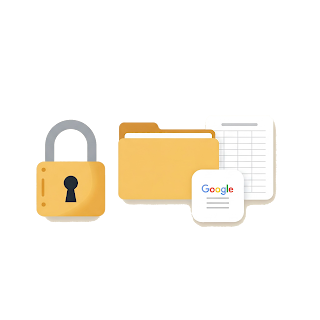





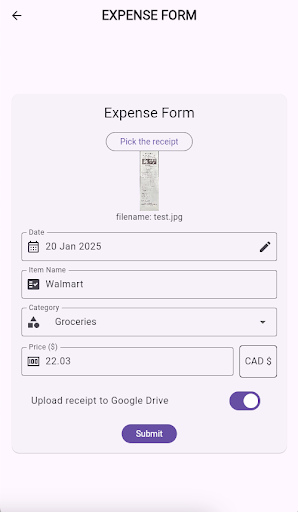








Comments
Post a Comment