Hangout - Software Intro
- Get link
- X
- Other Apps
Tired of "What Should We Do?" Introducing the Hangout App!
Ever find yourself staring blankly when someone asks "Where should we go?" or getting caught off guard by a sudden downpour? The Hangout App is your new best friend for spontaneous plans! It uses your real-time "vibe" and the current weather to instantly generate personalized hangout ideas, making planning a breeze.
Key Features:
- Location-Based Suggestions: Get ideas tailored to your current location.
- Customized for You: We consider the weather, your energy levels, and your preferences to suggest the perfect hangout.
- Map & Transit Help: See your suggested spots on a map and get public transit tutorials to help you get there.
- AI-Powered Plans: Our suggestions are generated by Gemini for smart, unique ideas.
Get Started Today!
Ready to simplify your spontaneous adventures?
You can access the app at:
For the best experience, we recommend adding the app to your home screen. It's super easy, just follow this quick
How to Use the App:
1. First-Time Setup (Gemini API)
To get started, you'll need to set up Gemini. Head over
2. Your Hangout Home Screen
Once Gemini is set up, you'll see the main screen, which has everything you need to start generating your first hangout:
- Current Location: If you allow location tracking, this will automatically fill in for you.
- Number of People: Let us know how many people are joining your hangout.
- From To: Set the time frame you're looking for hangout ideas.
Want more control? Click on "Show Advanced Options" below these fields. The advanced options are constantly changing, so feel free to explore them! They're completely optional, and the app will use default preferences if you don't set anything here. So, take it easy and only adjust what you need!
3. Generate Suggestions!
After setting your preferences, click "Generate" (or similar button name) and watch the magic happen!You'll see a map with markers for each suggested activity. Click on a marker to get more information about that specific place.
On the right side, you'll find the "Activities Drawer." This lists the detailed plan for your entire hangout. If you don't see it, just press the "DETAILS" button in the top right corner to toggle it open.
Not quite right? The "REFRESH" button (also in the top right) lets you regenerate suggestions based on your current feedback. If you're not satisfied with the initial ideas, give it another try!
Important Disclaimer
Currently, all suggestions are generated by Gemini. While it provides some great ideas, please note that the accuracy may vary in this version. We're planning to upgrade to even more accurate results in the future!
We'd love to hear from you! Please provide any feedback or suggestions you have for the app.
Future Improvements (Coming Soon!):
- Implementing RAG (Retrieval Augmented Generation) for even better suggestions.
- Preventing duplicate results by excluding previously suggested locations.


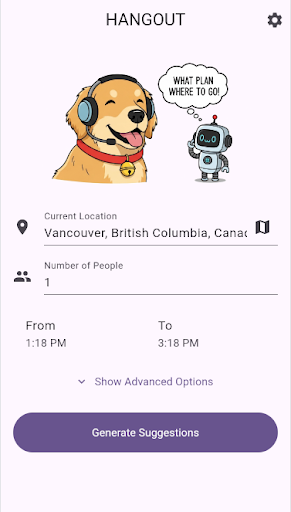

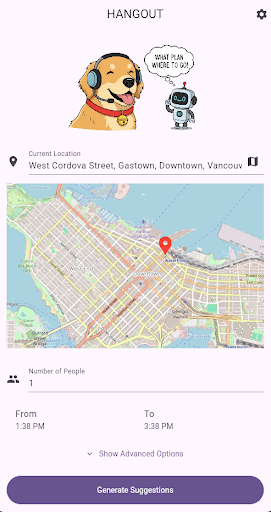

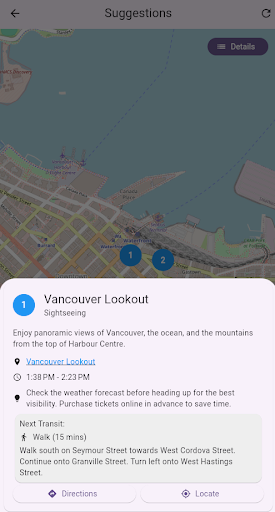






Comments
Post a Comment